The OnePlus Nord CE4 is a powerful device with impressive charging capabilities. However, like any other electronic device, it may sometimes face charging issues. This blog post will guide you through some troubleshooting steps to resolve these issues.
{jistoc} $title={Table of Contents}
Check Your Charging Cable and Adapter
The first step in troubleshooting is to check your charging cable and adapter. Ensure they are in good condition and working with other devices.
Clean the Charging Port
Dust and debris in the charging port can prevent proper contact. Use a small, soft brush to gently clean the port.
Try a Different Power Source
If possible, try charging from a different outlet or computer port. This can help determine if the issue is with your power source.
Disable Fast Charging
If your smartphone supports disabling fast charging, try turning it off. If this feature is not available, you can use an old charger.
Charge Your Phone While Turned Off
Sometimes, charging your phone while it’s turned off can help resolve charging issues.
Visit OnePlus Repair Center
If the above steps didn’t help, your charging port might have been damaged. In this case, it’s best to visit the nearest authorized service center to get your phone diagnosed and fixed.
Conclusion
Troubleshooting charging issues on your OnePlus Nord CE4 doesn’t have to be a daunting task. By following these simple steps, you can easily identify and resolve the problem. Remember, if all else fails, don’t hesitate to seek professional help.

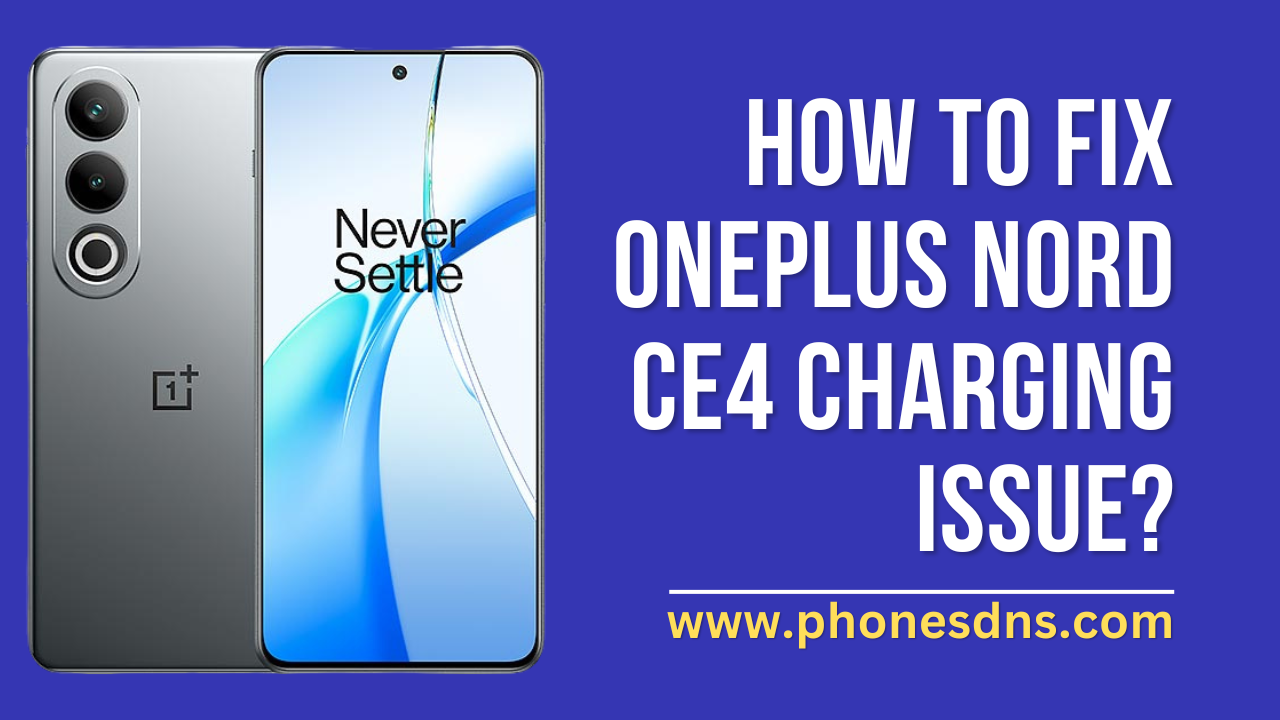

![How to Fix the Redmi 13C Mic Problem [ Repair and Solution ] How to Fix the Redmi 13C Mic Problem [ Repair and Solution ]](https://blogger.googleusercontent.com/img/b/R29vZ2xl/AVvXsEhAVizfveLnKH1du_Ofbu4fqEbO-O5YCYV6cHy8GI9bqeXMdPEOLWx9Ggu8Hady8P3GOfmX-ruGYgV0yTObKlq0o_XuBI3W_Xb1t-P9CAgwuee78JJO2gUIdIATWhvHIEXve9eFzCU9SYzj5s5plODjalKjXhIK4Jf16Z3IVmsb1fuRSz4cRFXG18XuwfzC/w72-h72-p-k-no-nu/Blue%20Modern%20Medical%20Youtube%20Thumbnail_20231218_213553_0000.png)




